How to Buy Cool Cats NFT


NFTs have become increasingly popular over the last couple of years, and people are trying to figure out which ones they should buy. Cool Cats is an NFT project, and it is one of the most popular brands in the NFT realm at the moment. It came out in July 2021, and the collection quickly shot up amongst the NFT ranks.
At one point, Cool Cats was the third-highest trading NFT, but it has slipped down slightly. However, it always stays in the top 20 list regarding NFTs. The total trade volume for Cool Cats will be hitting $300 million very soon – which makes it one of the most sought-after NFTs people can buy.
To learn more about Cool Cats and NFTs, keep reading this post.
Contents
What Is an NFT?

NFTs have become increasingly popular, but people need to know what they are buying before purchasing one. NFT stands for non-fungible token. This means that it is a unique piece of art that can’t be replaced with something else. If you were to trade your NFT with another NFT, they would be completely different.
People can only purchase NFTs because they are a part of the Ethereum blockchain. Ethereum is the only cryptocurrency, at the moment, that can be used to buy any NFT. This means you will need to buy Ethereum to make a Cool Cats purchase. Luckily, this is explained further below.
Why Buy a Cool Cats NFT?
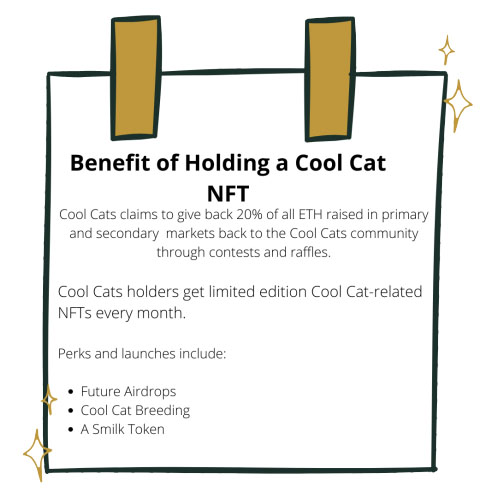
Cool Cats is currently the ninth most lucrative NFT on the blockchain. The project has made over $170 million in sales. The first collection dropped only gave people 9,999 NFTs out of the 300,000 options that the creators have. Since Cool Cats has created such buzz, it is a wise investment for many people because it will only continue to go up in price as the project releases more NFTs.
Also, each cat is ranked and comes with points. Particular cats have more points because of how rare the items are. Each cat is blue and is wearing an outfit, but some outfits carry more points. Additionally, the creators want to do more with these cats.
Users who have a Cool Cats NFT will be able to have access to certain sporting events, games, and more. The company wants to ‘game-ify’ the NFTs, so users will be able to have more use for them. This will raise the price of the cats tremendously as more of them come out. Lastly, if more celebrities are interested in this NFT, it will continue to get more popular over the coming launches.
Step One – Set Up Your Crypto Wallet
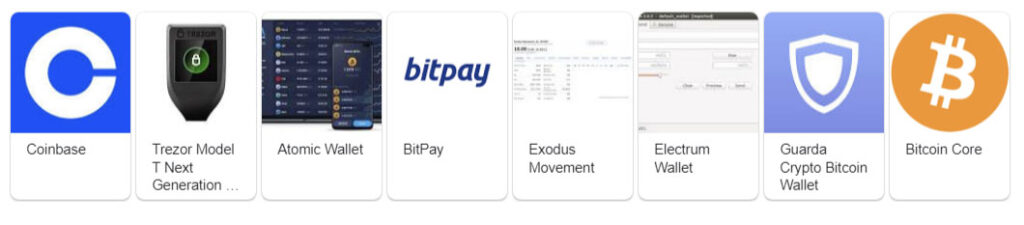
If you want to purchase an NFT, you will need to have a crypto wallet. There are many different kinds of wallets out there that people use for their cryptocurrency and their NFTs. With so many to choose from, you must pick the right one for you and your NFT needs.
A Little Bit About Crypto Wallets
Users who want access to the blockchain will need a crypto wallet. This can be either software or a device that will allow the user to interact with the blockchain. Every user will need a crypto wallet for their cryptocurrency or NFTs because this is how they can send and receive these digital currencies. Also, the wallet will make a private key that will give the user access to the blockchain, which is needed to authorize any transaction.
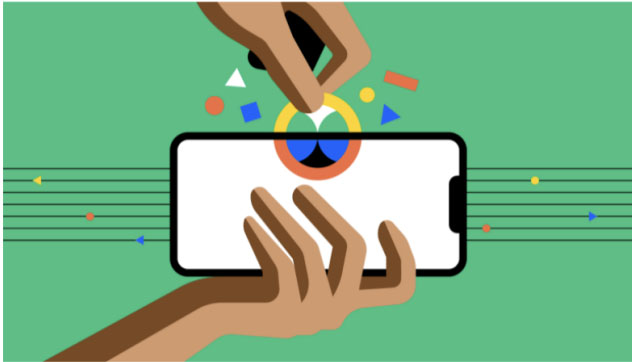
Crypto wallets are a bit different from other wallets because they don’t hold any physical cards or cash. They don’t hold any funds, but they are used to access the blockchain, where the funds are. When it comes to NFTs, crypto wallets are the best places to keep the tokens safe if you keep them as a collectible or an investment.
Get Started with Your MetaMask Wallet!
MetaMask is one of the ways for you to store your NFTs with ease. It is easy to set up the wallet, and you will need to complete a few steps.
1. Install the wallet onto your computer or phone. You will need to go to either the website or the app store to download the wallet.
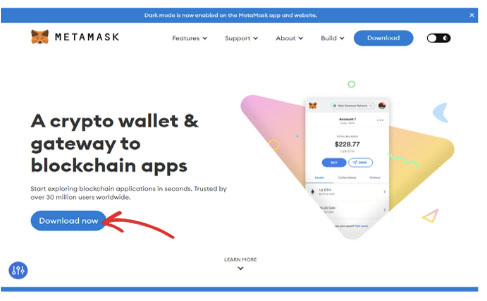
2. When you have installed the extension onto your browser, you will need to click ‘Get Started.’
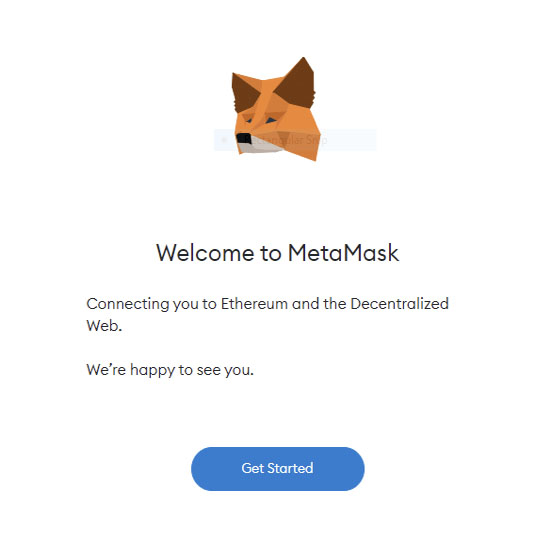
3. Click on the ‘Create a Wallet’ button, and you will need to agree to a disclaimer. Afterward, you will need to create a password, so make sure it is strong and secure. The last thing you want is for people to be able to access your wallet.
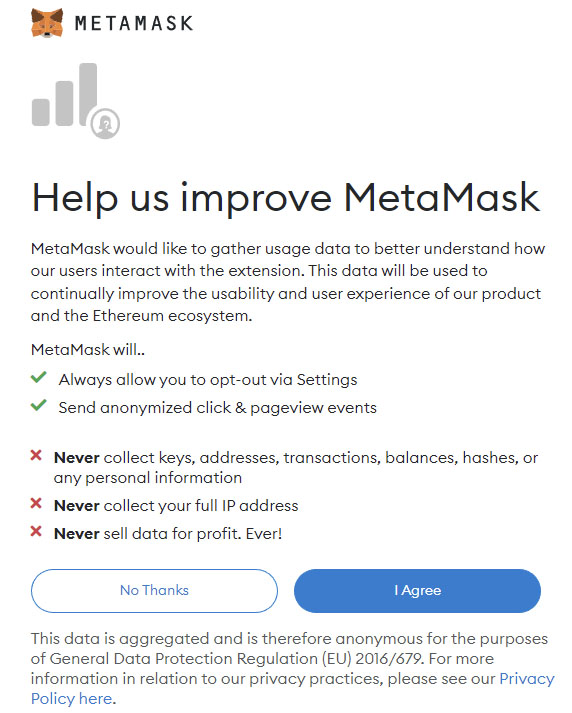
4. Next, you will need to create a recovery phrase.
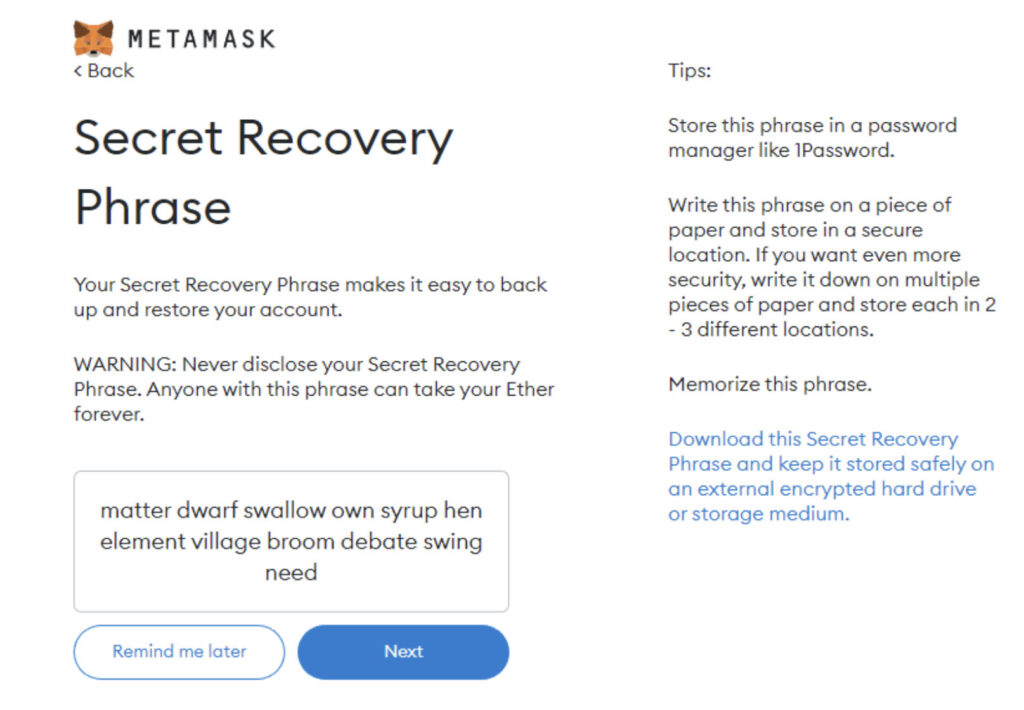
MetaMask will explain what a recovery phrase is and why it is essential. You will need a phrase that is comprised of 12 random words. Make sure that you keep this information safe because you will need it if you need to download your wallet anywhere else.
5. Then, you’re ready to start! Your MetaMask wallet will be complete, and you can use it to store your Cool Cats.
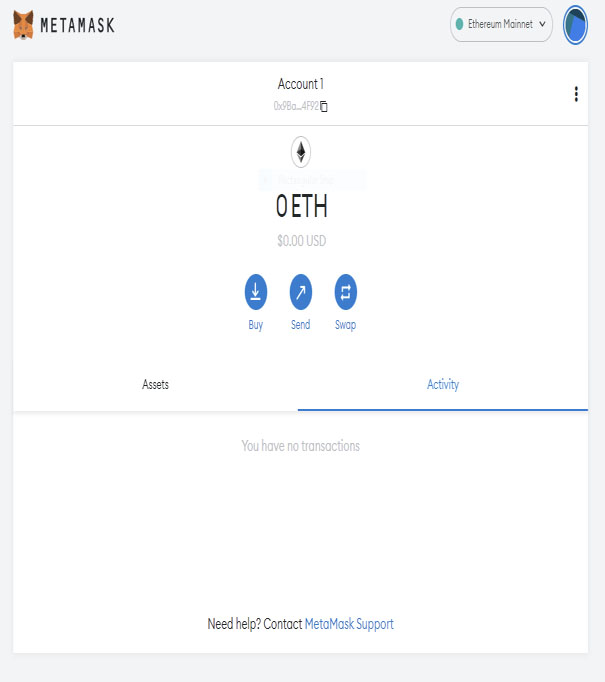
What Other Digital Wallets Support Cool Cats Purchases?
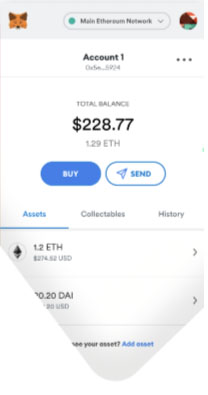
There are other options when it comes to digital wallets. It is highly recommended that you use MetaMask because it is the wallet that works the best with Cool Cats, but there are other options for you to choose from if you want something else.
Coinbase Wallets
Coinbase is one of the largest crypto apps in the world. Many people use this program to purchase cryptocurrency, but you can also use it to hold your NFTs. The Coinbase wallet will give you complete control over your crypto and NFTs. When someone purchases a Cool Cats NFT, it will be stored on their device, so they can access it whenever they want.
This is because the Coinbase wallet is a self-custody wallet. You have complete control over your NFTs, and you don’t need to rely on a third party. However, that also means you need to remember your password and your memorable phrase. If you were to forget this information, there is no way of getting you access to your wallet again. Also, if someone else gets this information, your wallet will be stolen from you.
To download the Coinbase wallet, you must download the app and make an account. Since it is a non-custodial wallet, you will not need to provide any personal information. However, you will be given a private key that you will then use to access this wallet. Afterward, you can transfer your NFTs into the wallet.
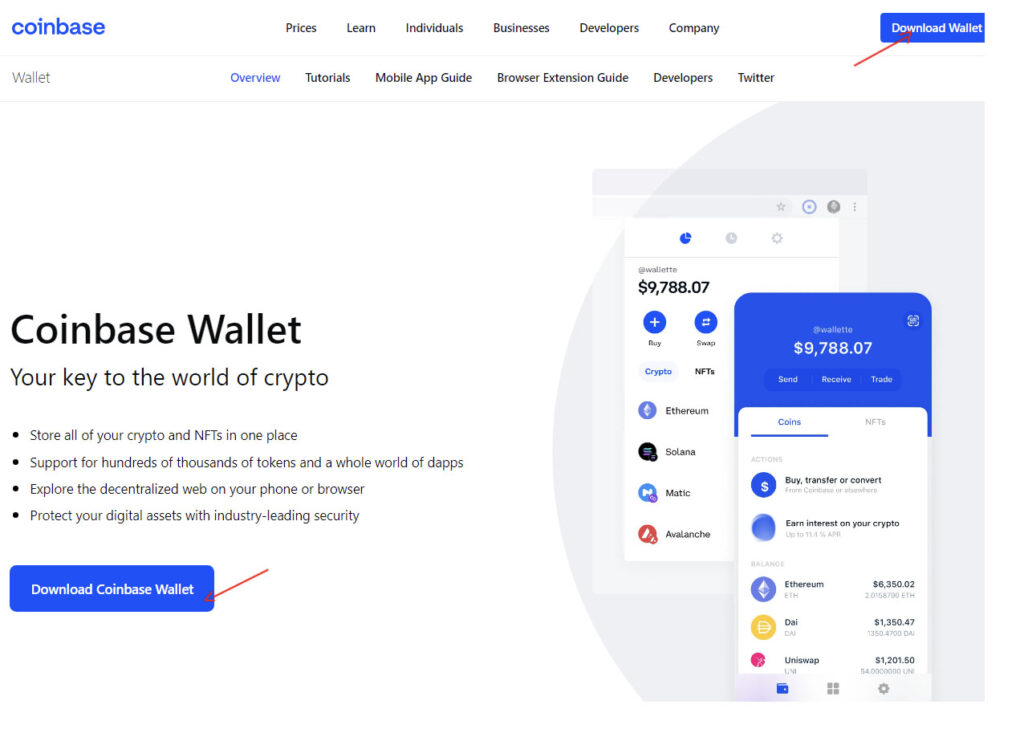
Trezor Wallet
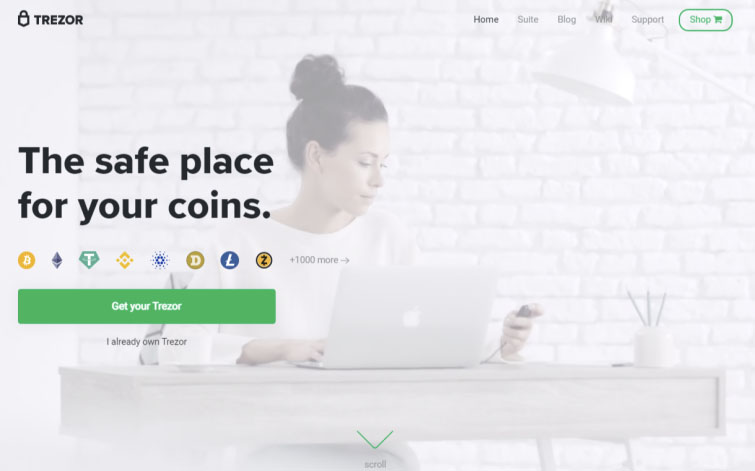
A Trezor wallet is a physical wallet that you can use to hold your NFTs. It will come in a box, and once you’ve opened it to take everything out, you will be able to use it. Many people pick physical wallets like Trezor because their crypto and NFTs are kept safe and can only be accessed when the physical wallet is connected to a computer.
To set up a Trezor wallet, you will need first to connect it to your computer. The screen of the device will tell you to go to the website, where you will gather more information about Trezor and your pin. In order for your Trezor device to connect with your wallet, you will need to install either a browser extension or a bridge.
Setting up the browser extension will take no time at all. Once that is done, you will need to create a pin only you know for your Trezor wallet. Also, Trezor will give you a recovery phrase of 24 words that you will need to keep safe because this will help you access your account if you forget your pin. Then, you just need to input this pin into your Trezor wallet, and you’re done!
Step Two – Buy Ethereum
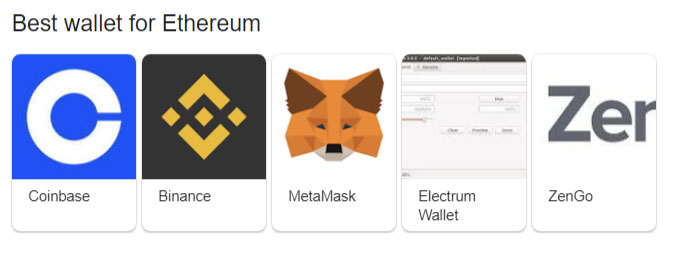
The reason why you need to buy Ethereum is that all NFTs are currently on the Ethereum blockchain network. You will need Ethereum to purchase the Cool Cats that you want.
Buy Ethereum with MetaMask
There are three ways you can buy Ethereum in MetaMask. You can complete this by directly depositing into Ethereum, buying with Wyre, or buying with Transak.
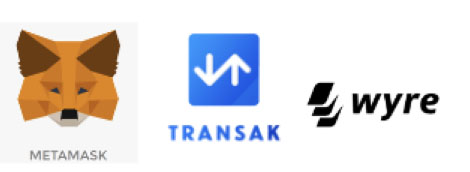
To Directly Deposit Ethereum
If you want to deposit Ethereum into your MetaMask account directly, you must complete six steps.
1. Head to MetaMask and search for Ethereum.
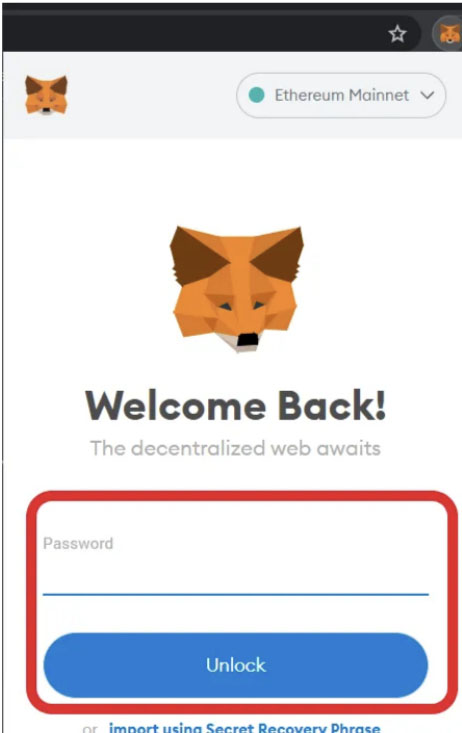
2. You will want to click ‘Buy’ when you see the coin.
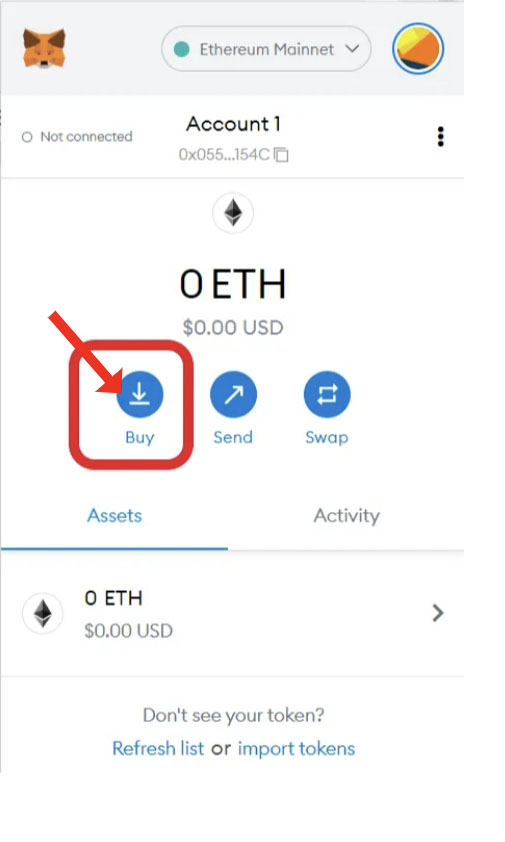
3. Once you have clicked ‘Buy,’ you will need to scroll down slightly and see the ‘Directly Deposit Ether’ option.
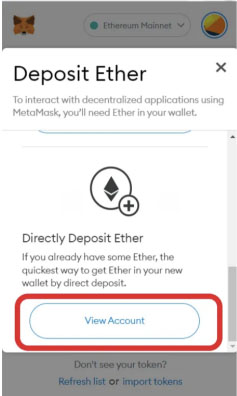
4. After clicking this option, you will need to copy the icon or scan the QR code.
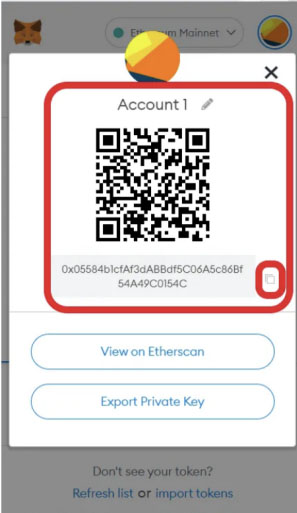
5. Once you have grabbed the code, you will need to paste it into your existing wallet. You will also need to fill in the requested details.
6. Look at your MetaMask wallet, and it should be there.
Buy with Wyre
If you want to buy with Wyre, you must follow the following seven steps.
1. Go to your MetaMask wallet extension and log in.
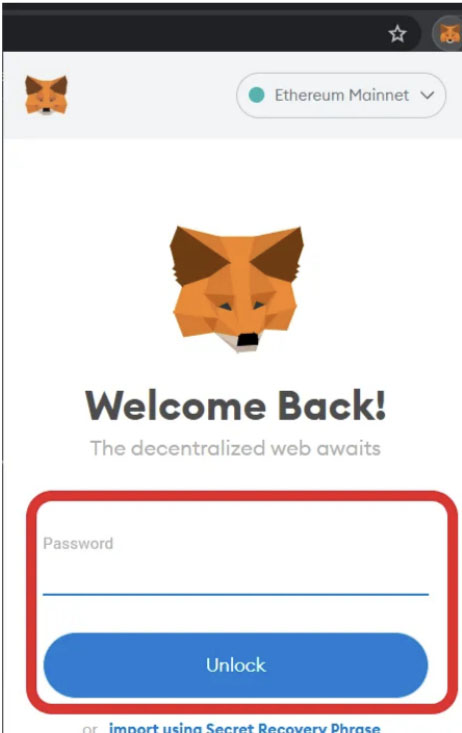
2. Search for Ethereum and click the ‘Buy’ option.
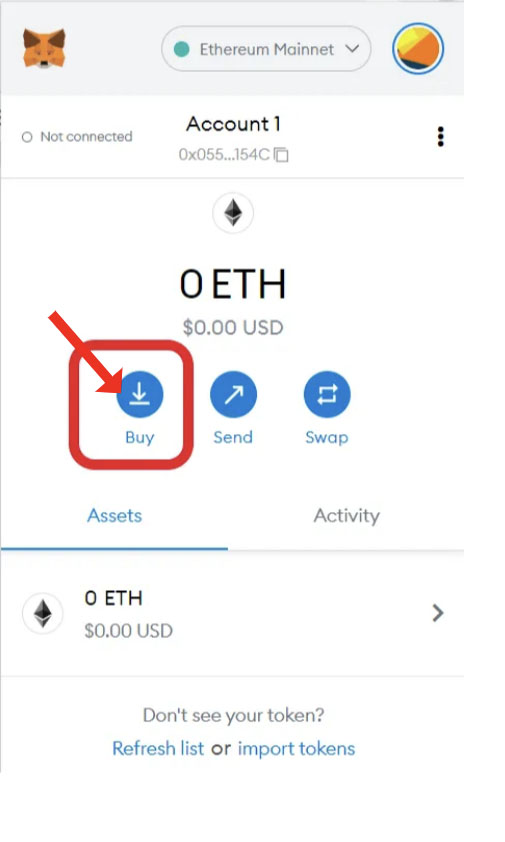
3. Select the ‘Continue to Wyre’ option.
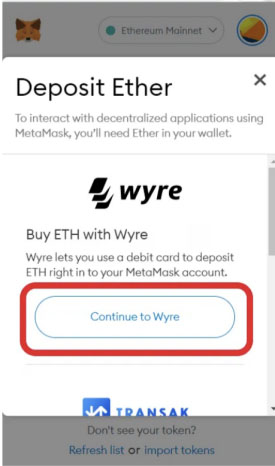
4. This is where you will need to select the amount you want to enter, your currency, and your payment type.
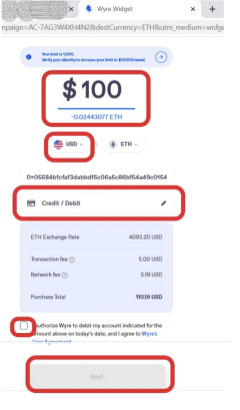
Payment Method by a Credit Card
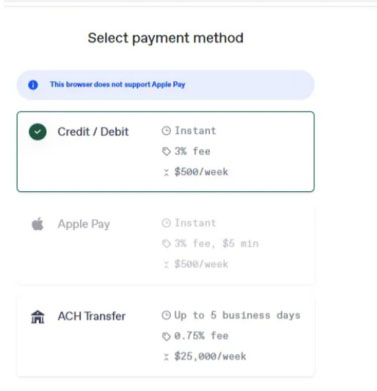
Payment Method by ACH Transfer

5. This is where you will need to fill in your card and billing address details.

6. Afterward, you will be sent an OTP that you will need to type in to confirm the payment.
7. Check your Meta Mask wallet for your NFT!
Buy with Transak
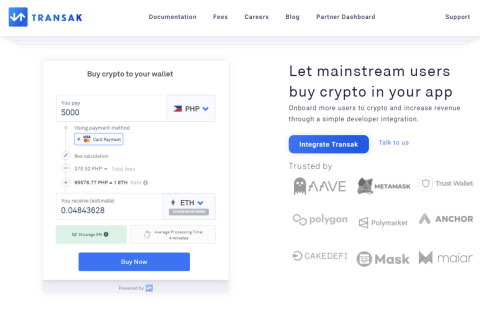
Transak is very similar to Wyre. You will be able to follow the same steps and buy Ethereum with your fiat currency. All you need to do is pick how much money you want to use and make the purchase.
Buy Ethereum on an Exchange
There are many exchanges that you can use to buy Ethereum. Some of the best exchanges are:
- Coinbase: Coinbase is one of the best exchanges for beginners and experienced traders. It is easy to use and offers a high level of security.
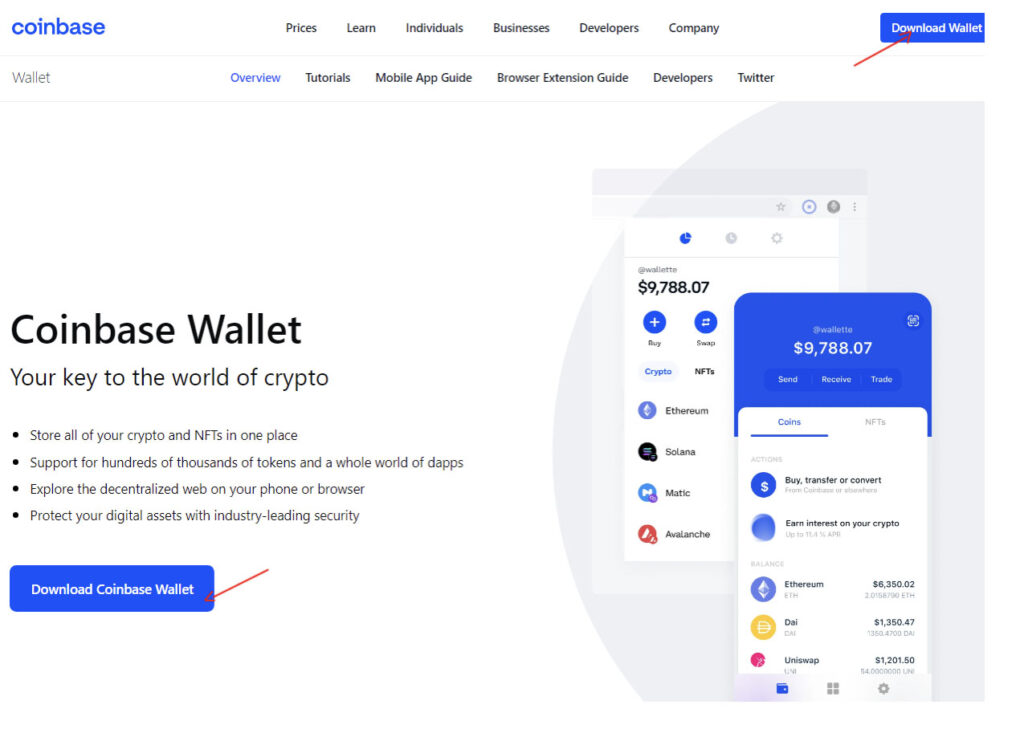
- Crypto.com: Crypto.com is a great mobile crypto exchange app that allows people to buy their Ethereum on their phones.
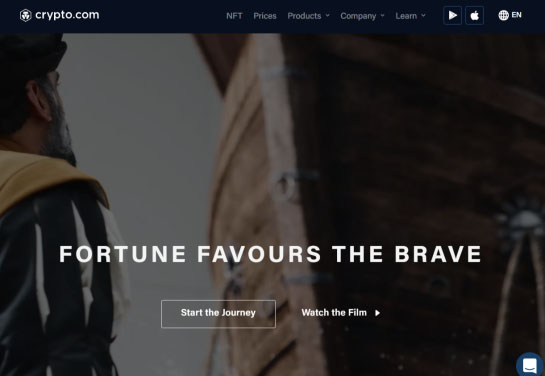
- Gemini: Gemini has some of the best security protocols for crypto exchanges.
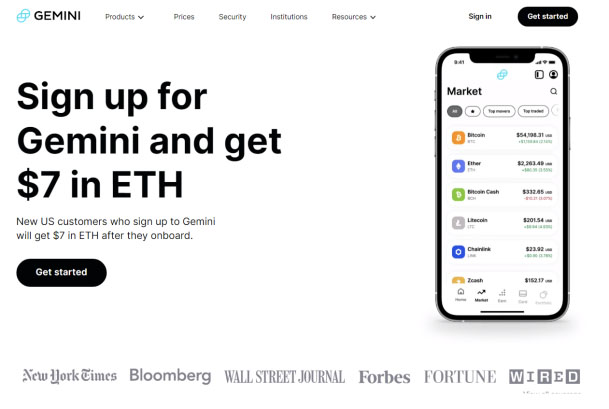
- BitMart: BitMart has over 1,000 cryptocurrencies to choose from, and you will be able to find Ethereum easily.
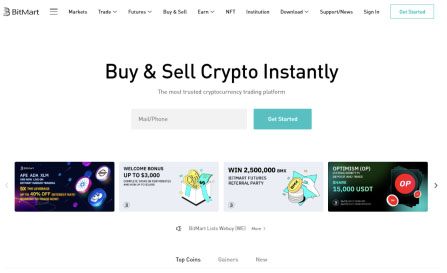
- Kraken: Kraken was one of the first crypto exchange platforms to exist, so it is reliable and trustworthy.
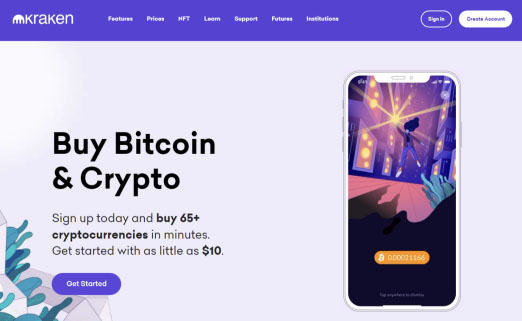
To use any of the previously mentioned exchange platforms, you must create an account and log into the server with either a mobile app or an internet browser. After searching for Ethereum, you will be able to purchase it with your fiat currency. Exchanges like Coinbase will only allow you to buy your crypto with a debit card, but other exchanges, like Kraken, have additional options.
Step Three – Browse the Cool Cats Collection
Before purchasing your Cool Cats NFT, you should browse the collection. All 9,999 have been released and are minted, but there are more that are coming out. You will want to look at all of the Cool Cats available and how many points each one can give you. Once you have figured this out, you will know which one will provide you with the best return if you plan to use it as an investment or a collectible.
Since the first batch was a success, the next batch will likely be too. You should check which one you want for your NFT collection.
Step Four – Buy Your Very Own Cool Cats NFT
Once you are ready to buy your Cool Cats, make sure that you have purchased your Ethereum and have placed it in your MetaMask account. Afterward, you will want to go to OpenSea and look for any available Cool Cats NFTs. OpenSea is where all NFTs are sold, so it is the one-stop-shop for all NFT-related purchases.
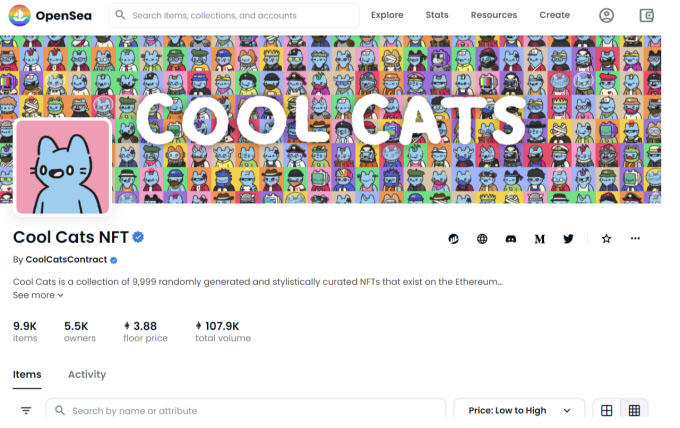
When you have found the Cool Cats NFT that you want, you can either buy it now or bid on it. You will need to approve the transaction with your MetaMask wallet before receiving your NFT.
Final Thoughts on Buying a Cool Cats NFT
Cool Cats NFTs are popular, and many people will continue to purchase them. Since there are more to be released in the future, their price will likely continue to rise. Additionally, the creators have a lot of big plans for Cool Cats, so we have not seen the end of this NFT on the market.
